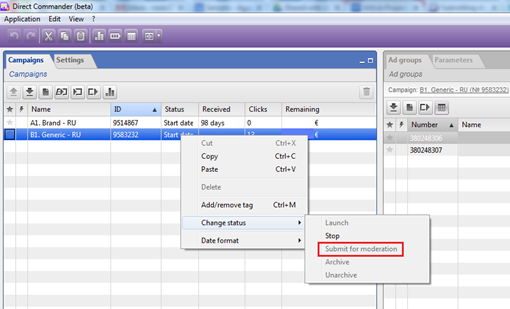For years, Yandex has become the lead search engine in Russia, with a market share of 60% of the queries, versus less than 30% for Google.
Besides Russia, Yandex is a very active web actor in Ukraine, Belarus, Turkey, and Kazakhstan.
As a result, it is a potential that cannot be neglected. That is why we will dive into the advertising platform of Yandex, called Yandex Direct.
Activation of Yandex Direct
First of all, if you wish to open a Yandex Direct account, you will have to contact a Yandex account manager (available through the help center). He will be in charge of the centralization of the necessary information and thus will activate your account:
- Billing address
- Company’s profile form (provided by Yandex)
- Company’s certificate of registration
- First invoice, that will serve to active the account
Moreover, for enterprises active in some sectors, a letter of guarantee will have to be provided, in addition to the other documents (more info on: http://help.yandex.com/direct/?id=1128226).
Note that managing the billing is via credit units that you will have to pay in advance to enable your campaigns. These credits are thus the reserve of your investment, which will be consumed as your campaigns generate costs (1 unit = 30 RUB).
Finally, the last thing will be to create your campaigns, with your keywords and ads. You can easily set them up with the help of the offline interface of Yandex Direct, called Direct Commander. Once this work is done, don’t forget to send your creations to the Yandex “moderation” team:
Campaign Monitoring
The structure of your Yandex Direct account will be very similar to your Google AdWords account. You will have a similar hierarchy, with: account – campaigns – adgroups – ads/keywords.
The statistics of your campaigns are directly available in Yandex Direct or Direct Commander. However, a very limited set of metrics is available, including Impressions, Clicks, CTR or information related to CPCs. In order to generate a complete report of the performances of your campaigns, you will have to use the tool named “Report Wizard”, in the “View Statistics” section in Yandex Direct. Note that you won’t be able to know the exact position of your ads. You will only be able to know whether or not your ads were on premium positions.
A link between Google Analytics and Yandex Direct is possible, with the utm technology. Nevertheless, you won’t be able to apply utms at the keyword-level. It is only possible to implement them at the ad-level. The alternative is to subscribe to the free analytic solution of Yandex, called Yandex Metrika. As with Google Analytics, you just need to add a tracking code snippet on all pages of the website you want to monitor. The link between Yandex Direct and Yandex Metrika will be automatic. It is also through this interface that you will find information related to search queries that generated an ad impression.
Campaign Management
Managing your Yandex Direct campaigns will be the same as with Google AdWords. Note simply that CPCs can be much higher in Russia and match types are very different from Google AdWords:
|
Match Type |
Signification |
AdWords Equivalent |
|
Broad modified |
Default type: the ad will be displayed if all terms appear in the query, in any order, singular or plural |
No correspondence |
|
Broad (setting to specify in the campaign) |
The system will include broader queries, based on information in the ad of the website |
Broad |
|
“Exact modified” |
The ad will be displayed if the query exactly matches the keyword, including plurals |
No correspondence |
|
!exact !type |
The ad will be displayed if the query exactly matches the keyword, including plurals |
[Exact type] |
The insertion of negative keywords is the same as in Google AdWords, with the writing of “-”. Furthermore, by default, upper-cases and prepositions are ignored by Yandex. However, if you wish to force the consideration of a preposition, you will just have to include a “+” in front of it: “buy +a smartphone”.
Another difference with Google AdWords concerns the dynamic insertion of keywords in a text ad. This can be done via the following command: “#your keyword#”. However, it won’t be possible to choose the capitalization of your keywords.
Finally, you can also set variations in your ad with the command “(|)”. The difference with the “keyword insertion” command is that you have to insert the desired terms in the command and the system will choose which one to show: “Discover our (promotions|advantages)”.
To conclude, as you have seen, there are a lot of differences between Yandex Direct and its American counterpart , Google AdWords. The main differences are reporting options, commands in an ad and match types. As a result, make sure you follow all activation and campaign creation steps carefully and forget what you know about Google AdWords when you will begin working with Yandex Direct.