The dominance of mobile devices in both daily usage and web traffic trends is turning lead generation marketing into a complex challenge for businesses who aim to capture more volume of high-intent prospects. Indeed, while navigating on smaller screens with endless distractions and in-between multiple other daily tasks, users are even more demanding. They expect fast, intuitive and seamless experiences when interacting with brands online, even more on mobile.
For those reasons, it becomes more difficult to build and implement efficient strategies to generate more quality leads via mobile. By the way, it’s no breaking news if I say that for most businesses conversion rates are on average lower on mobile than on desktop. Lead generation forms most of the time require users to navigate on the website and take up several steps before submission. On mobile, you may lose their attention much faster.
New Google Search Lead Form Extension is offering a simpler way to help you turn interested users into leads without having to drive them to click through your website.
What it is this new type of Google Search extension?
Lead Form extension is a new ad extension that appears underneath your search ad (like other extensions), only on mobile and tablet devices, and allows users to provide their contact information in a few clicks while staying on the Google search results page.
Step by step set-up guidelines
Follow the steps below in Google Ads platform to implement your first Lead Form Extension.
If available in your account, you should be able to access the new type of extension in beta in the left bar navigation menu.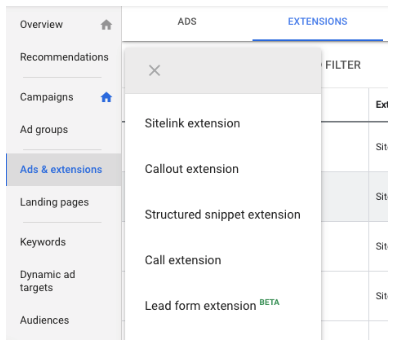
1. Accept the terms of services
You'll be asked to accept and confirm compliance with several conditions regarding the use of the data you'll collect.
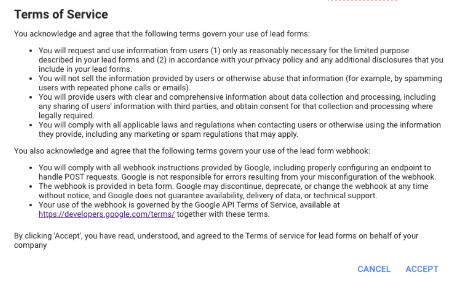
2. Start creating your extension by choosing a call-to action and extension text
CTA & extension text will be the two elements users will see appearing first under your search ad. Make it compelling to drive interested people to interact and share their information. You can choose a CTA among a list of 9 predefined options (‘Get quote’, ‘Apply now’, ‘Sign up’, ‘Contact us’, ‘Subscribe’, ‘Download’, ‘Book now’ or ‘Get offer’). On top, write a small descriptive and incentive text (max 30 char.) that will appear below the call-to action. Highlight offer/reward if you have any.
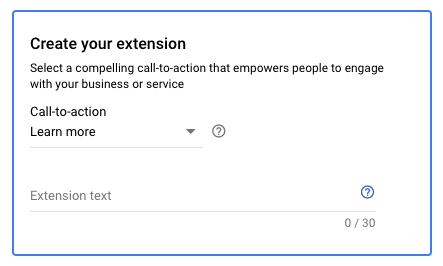
3. Create then your lead form
The form is the second element people will see after clicking on the extension. It will include :
- Your business name (max 30 char.)
- A headline (max 30 char.): we recommend to include here your main call-to-action
- A description (max 200 char.): it will be the core text introducing your form. It should give more details regarding your business, potential offer, USP’s or any other relevant information to drive the user to engage.
- You'll need to specify which information you want to collect. You have the option to select up to 4 variables among the following predefined list - Name, Email, Phone Number, Postal Code.
- You'll need to provide a link to your company’s privacy policy in compliance with with Google
- You can add a custom background image that will appear behind the form (recommended 1200 x 628 and 16:9 ratio)
Once all fields complete, here is below a preview on how your form will be displayed to the user.
4. Create a message to be displayed after form submission
It will be made up of:
- A description (max 200 char.): it would certainly be the best content spot to thank your new lead and give more details on what will happen next. You can also highlight an in-text call-to-action to drive users to go further through your website.
- A call-to-action: you can choose between no CTA, a link to your website or the option to download something from your site.
Collect your new leads information
Once your extensions start gathering lead data, you'll have two options to collect it:
- By default you'll be able to manually download your collected leads in the ad extensions table (in Google Ads) as a CSV file, by clicking the ‘Download leads’ option that will appear below your extension.
The downloaded report will include the following variables (timestamp of lead submission, name, email, phone number, Gclid, Campaign id, Ad group id)
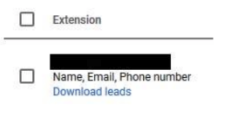
- Your second option is to use a webhook integration to link your lead form to your customer data management system to directly receive your collected leads in real-time (more info). Once set up, you’ll be able to send test data to view testing states and results in your CRM.
What’s in for you as advertiser ?
This new type of extension offers several advantages that will help you in gathering quality leads.It allows you to grab users engagement in a high-intent moment, are searching for your company or similar products/services
- It gives more visibility to your search ads by increasing their size with one extra element
- It offers more convenience by keeping the user within the same environment (SERP)
- It reduces friction within the form submission process by offering the option of pre-populated fields for users logged in with their Google account
- It turns long form submission process into a mobile-optimized and faster experience (no loading time, easy to type and suited to smaller screens)
Important to keep in mind
- Google will only store leads for a period of 30 days
- Lead form extension will not show 100% of the time and is more likely to show in top positions
- Lead form extension can only be created and applied at campaign level
- You will need to be compliant with Google Lead Form requirements to be eligible to use this extension
- The use of the personal data you collect with lead form extensions must comply with your company’s provided privacy policy, Google’s data collection policies, and the local legal requirements of your users
- The feature is still in beta, meaning in testing/improvement phase
In a nutshell, new Google Search Lead Form extension offers advertisers a simple, seamless and mobile-friendly way to capture high-intent user’s interest and drive them to share their contact information on mobile devices.
Google is currently rolling out the new feature into all Google Ads accounts. So it’s worth testing for businesses who want to find new leads when people show the most interest and then evaluating the impact on mobile lead rate, click-through-rate and overall quality.
