Last year I wrote an article about setting up weather based campaigns with Smartly.io.
Smartly.io however is not the only automation platform that can help you build weather based campaigns. Some examples are: Hunch.io, Sticherads.io and Weatherads.io.
While ad automation platforms such as Hunch.io and Stitcherads.io also offer other services such as feed automation and ad templates, Weatherads.io is completely focused on weather based advertising. In this article we’ll go a little bit deeper into the possibilities of Weatherads.io
First off, what exactly is Weatherads.io?
Weatherads.io is an enterprise weather activation platform for Search, Display, Social and Programmatic campaigns. It enable you to:
- Sync your ads to real-time weather moments
- Activate delivery and boost visibility at key times
- Optimize ad spend according to live weather events
How does it work?
1. Set-up accounts
The first thing that you need to do is set-up an account on WeatherAds.io. When you are logged in to your account you can easily connect your advertising platforms. You can connect Weatherads.io to different platforms: Facebook, Instagram, Google Ads and DV360. They are also working on adding more platforms such as Bing and YouTube.
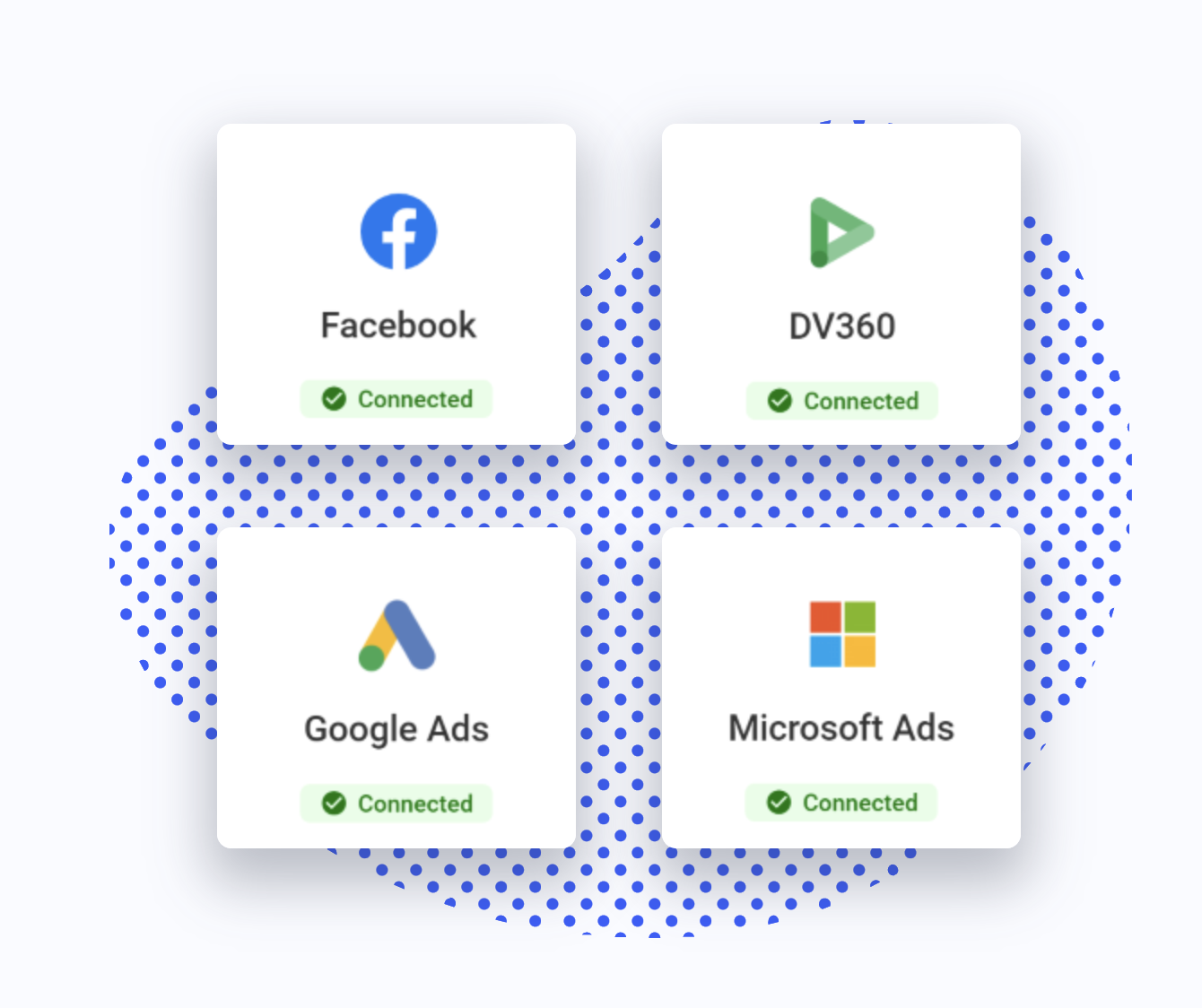
2. Set-up your campaign
The set-up of your campaign will happen as usual in the advertising platform. After setting up the campaign (and if the advertising platform is connected to your Weatherads.io account) you will be able to find your campaign back in the Weatherads.io account and you’ll be able to create the weather conditions.
3. Set-up your weather automation
This is the step where we really start working on automating the campaign inside the Weatherads.io platform.

Here there are a view steps to take:
- Select the platform on which you want the campaign to run
- Choose the type of automation: Single location vs multi-location automations
The type of automation depends on 2 factors:
- How your Google campaigns / Facebook ad sets are structured
- Whether you want to automate based on the viewer’s weather, or the weather in a specific location.
You can find more information on the different types in this article.
- Select the campaign
In the beginning of this article I told you to first set-up your campaign in the advertisement platform. If you have done that, you will now be able to select this campaign.
If you selected ‘multi-location automation’ weatherads.io will now also sync your region and divide it in different smaller regions/cities.
- Create your rules
Now this is where the fun starts! In this step we will finally be creating our actual weather rules. I would advise you to quickly set-up a draft campaign when brainstorming for your mediaplan to already see the different options that are available. This will help you to determine the different scenarios that you would like to have. You can keep these rules very simple (ex.: keep live when it is warmer than 20°C) or you can go very advanced: I want my ads to be live if in the past 2 days it has rained at least 5 times for a duration of 1 hour.
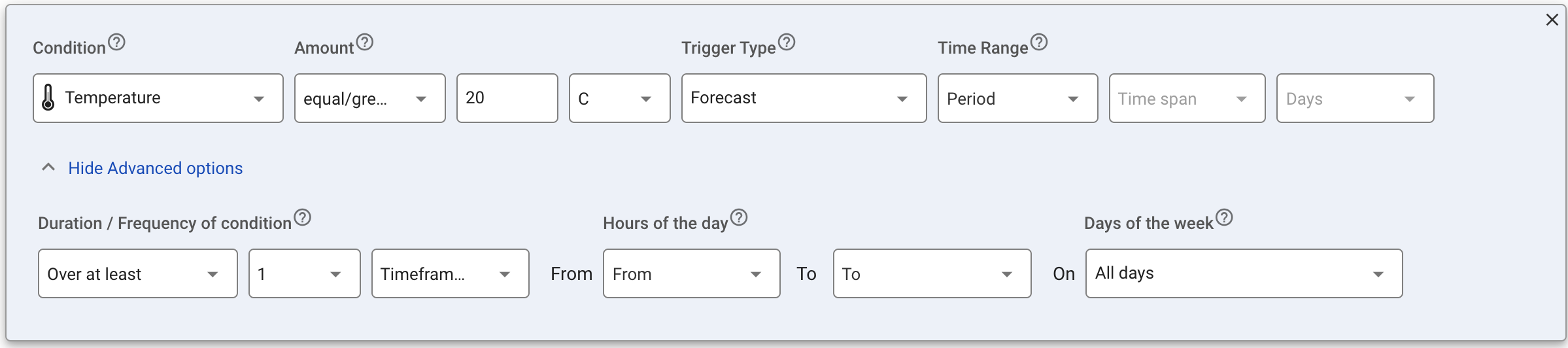
The sky is your limit! Summing up all the possibilities would make this article very long and extensive, but below you can already have a view on the different conditions available:
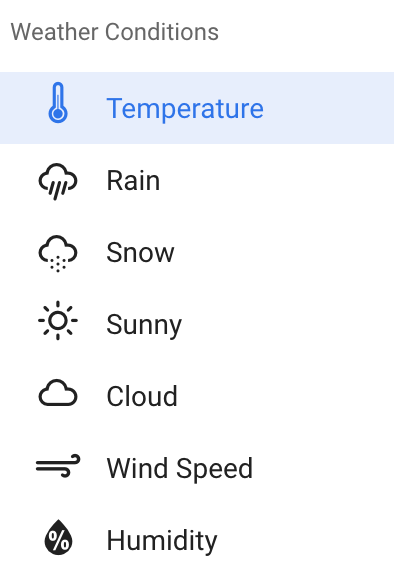
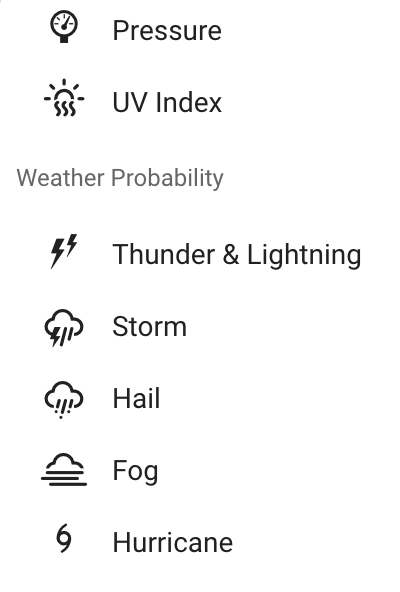
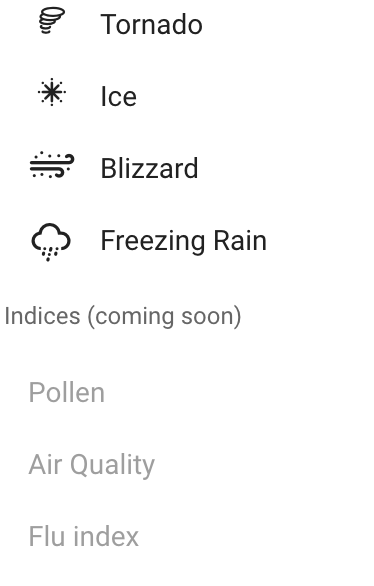
In the platform you’ll also see that there are a lot of options coming soon.
- Add an action
What should happen if your rule applies? The actions depend on the platform that you select. For example, for Google Ads you can increase/decrease the bid or include/exclude geo locations while for Facebook only the last option is available.
The action which you can choose from also depends on the automation type that you select as you can read in my article around ‘weatherads.io - Automation types’.
- Launch settings
You can choose to activate your automation immediately or set a specific launch date. If your campaign starts in a week but you launch your automation immediately, this does not mean that it will put your campaign live already.
And voila, that’s it! Your campaign will now automatically be adapted depending on the weather conditions.
