It’s clear that nowadays, users are becoming more and more aware and critical of how their personal data is being used online. This stimulated GDPR and e-privacy laws, being stricter than ever before and forcing companies to request the consent of their users to be tracked. As a consequence, we see a huge and direct impact on digital advertising measurement and the way campaigns are managed with less data being collected. This results in having less data signals to optimise our campaigns towards as we miss a holistic picture.
A solution to this issue is modelling the conversions we are missing due to lacking consent of the user. Different tools have been launched recently amongst which: Consent Mode by Google. Consent Mode is one of Google’s privacy tools which enables you to measure conversions while respecting the user’s consent status by modelling conversions.
This first article of a two part series on Consent Mode will deepdive on what Consent Mode exactly is, its functionalities and the advantages. In a second article you can find a walkthrough guide on how to set up Consent Mode yourself.
What is Google Consent Mode?
Before diving into what Google Consent Mode is, it is important to understand what a Consent Management Platform is. A Consent Management Platform (CMP) is a tool that helps a website to collect cookies and manage the user consent in such a way that their users’ data is collected in compliance to data protection laws like the General Data Protection Regulation (GDPR).
Google Consent Mode is not a CMP but, for Consent Mode to be effective, you need to already have such a solution or CMP in place for collecting and resolving the user’s consent with regard to the data being collected on your site.
Once this is put in place, Google Consent Mode (GCM) can be launched. But what does it do? Well, in fact GCM has a dual functionality. On the one hand it allows you to define directly in your tags in GTM the behaviour of your tags, whether it should be fired or not, based on the consent status of your users. You will thus not need to use any blocking or accepting triggers anymore as before, this is replaced by the simple Consent Mode settings in the tag directly. These Consent Mode settings can be found in ALL tags under the advanced tag settings.
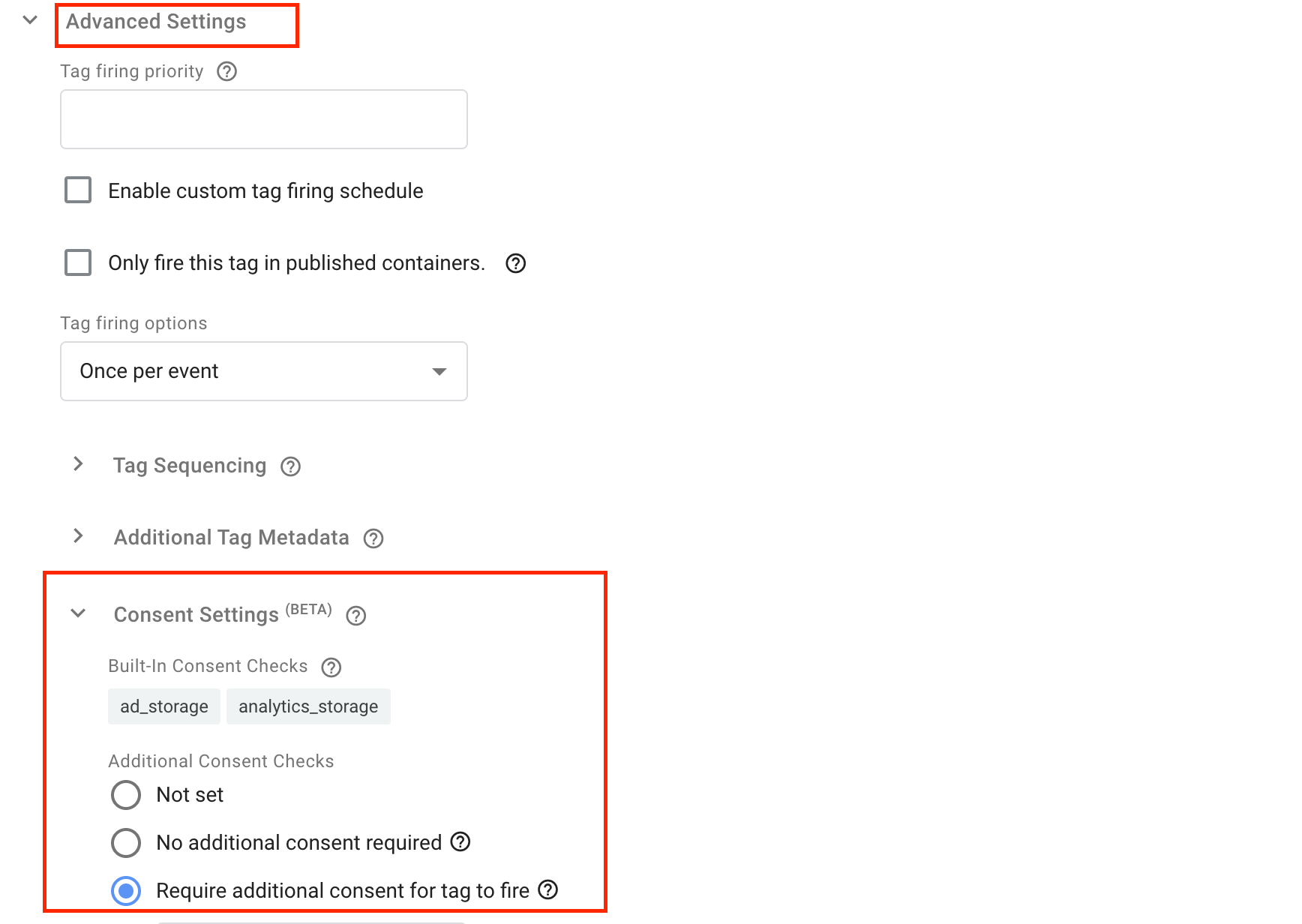
On the other hand, by providing the user consent status and thus the information on who has accepted and who didn’t accept the cookies, you enable Google to model the gap in conversion as a result of rejected cookies. This latter functionality will only be supported in the Google Products (Google Ads, Google Analytics, Floodlight).
How are conversions modelled?
Google will thus take into account how many people have accepted consent and how many conversions were counted for them. Next, based on this information, Google extrapolates how many conversions people who did not give consent most likely have made. This gives us a better view on the whole amount of users that visited the website (both accepted and rejected the cookies) and a good estimate of the true amount of conversions that are made.
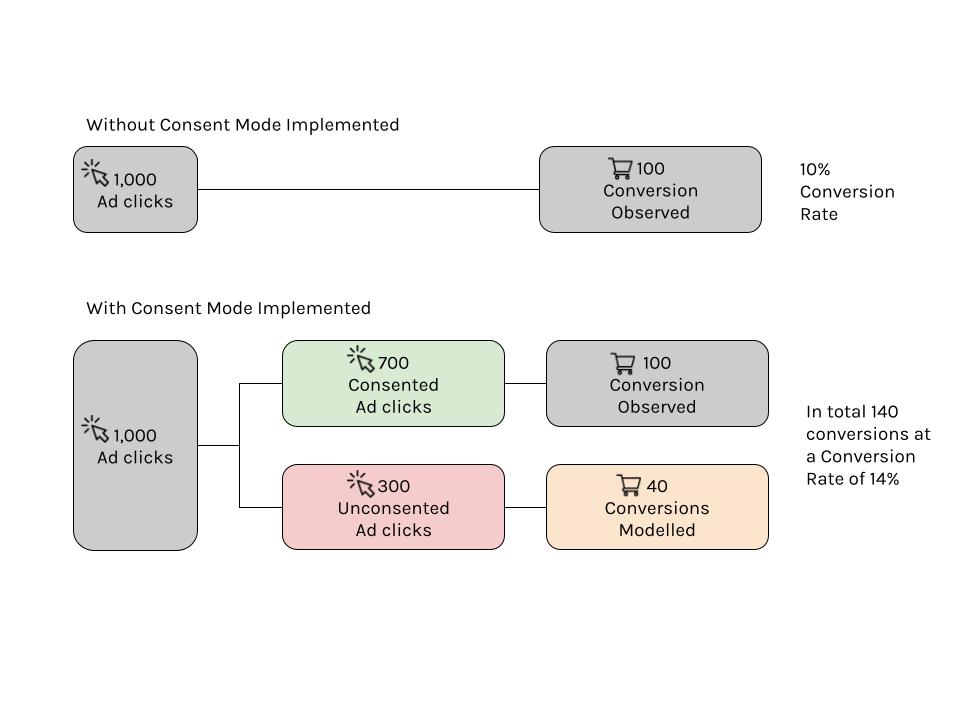
In conclusion, Google Consent Mode offers a solution to missing data due to lack of consent. In fact, it has a dual functionality as on the one hand it manages, in a user friendly way, tags based on consent and on the other hand it will model conversions that we miss due to lack of consent. However, we need to remain critical as so far it is unclear in the platforms which conversions are modelled and which were the ones observed.



